SMF mod by Chatwee is a great way to stimulate growth of your discussion board. It can be used as a simple shoutbox or as a rich community group chat platform.
Before you proceed with the chat installation, we suggest you sign up for an account with us first.
It’s absolutely free, and you’ll need access to certain details inside in order to complete the installation.
Now, go ahead and download the SMF chat plugin package you’ll be uploading in your SMF Dashboard
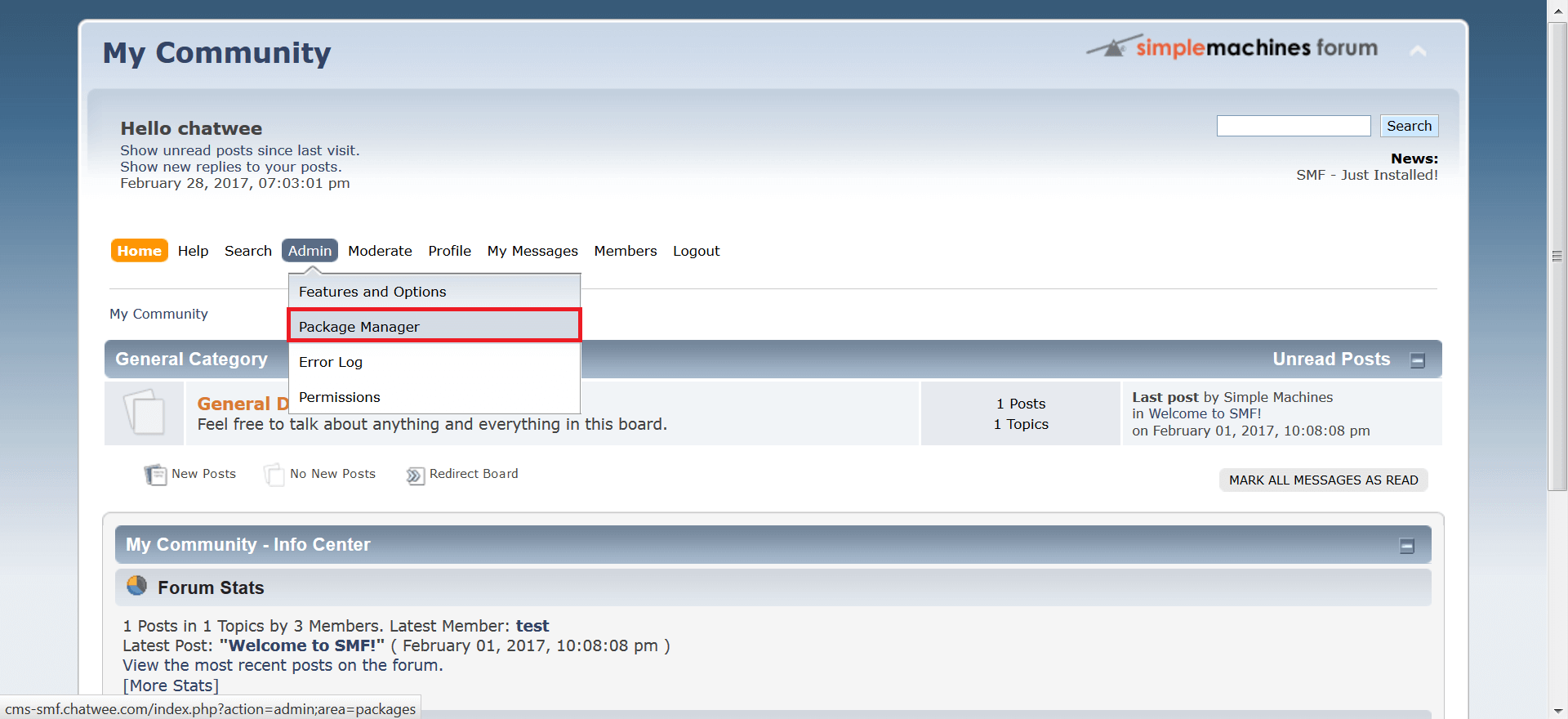
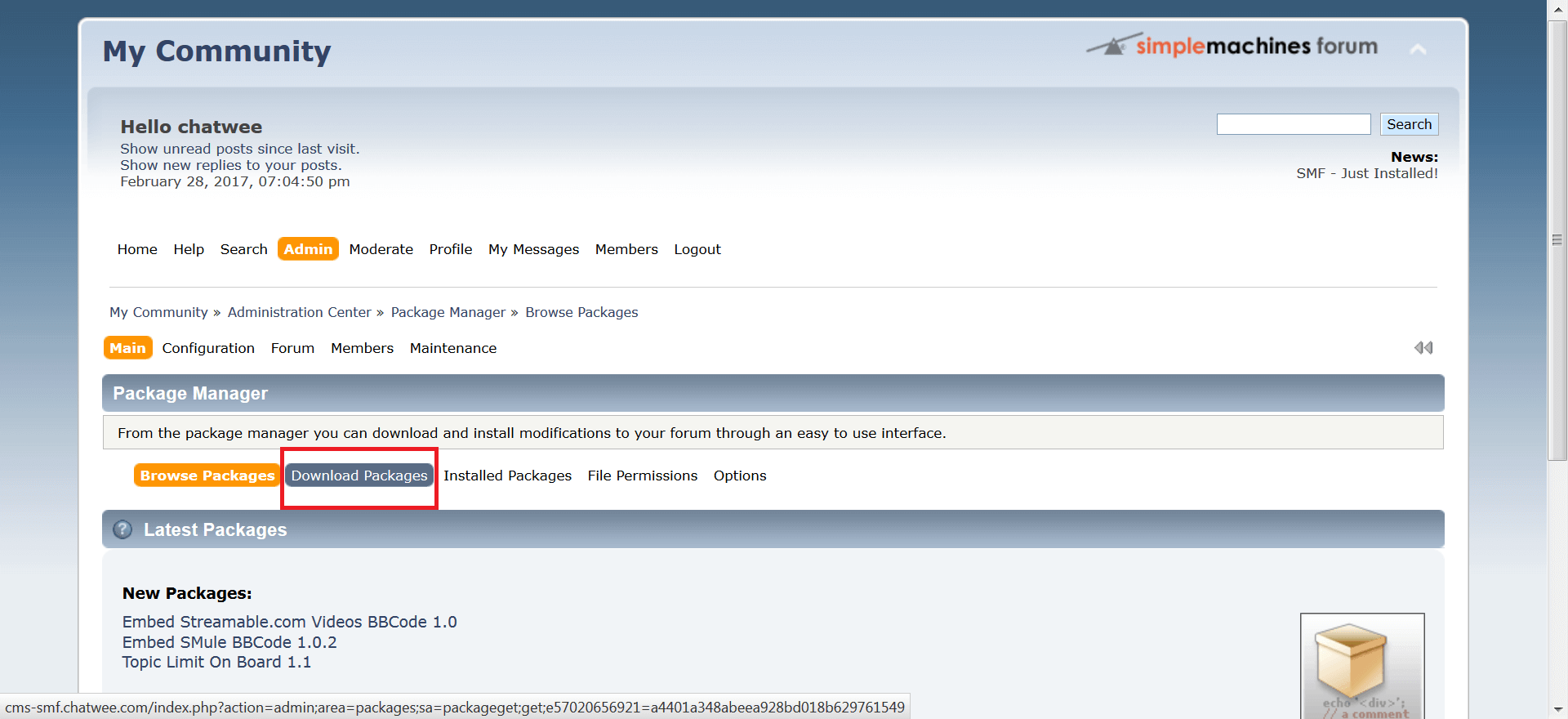
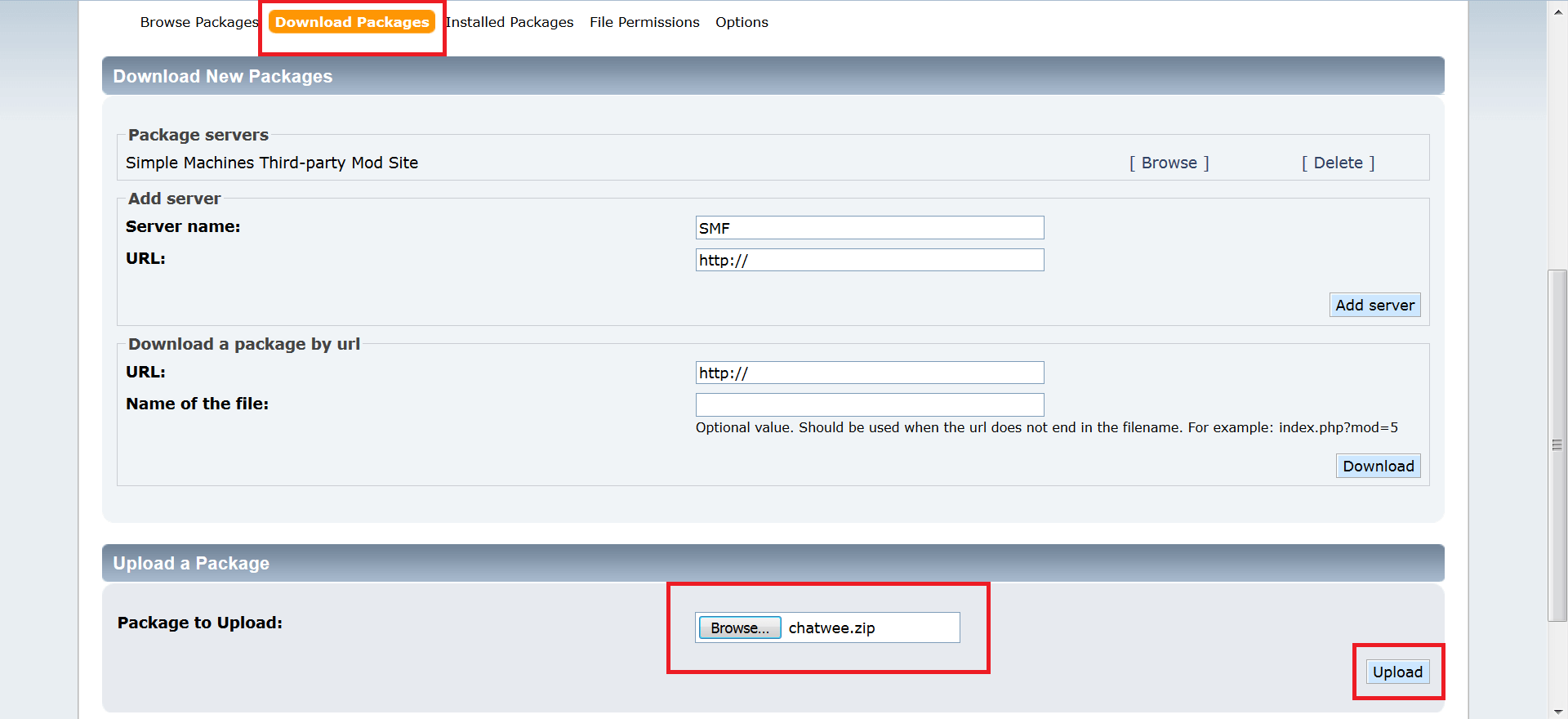
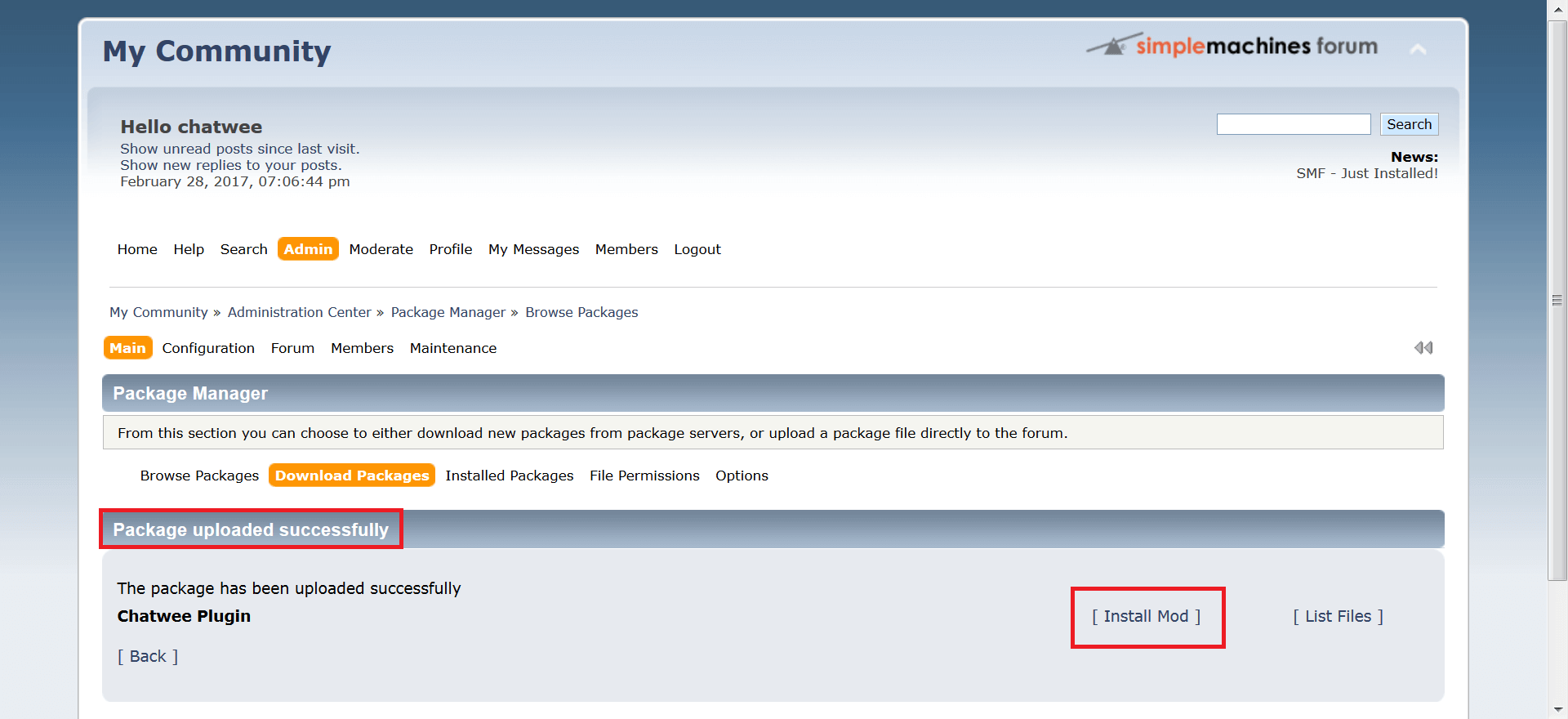
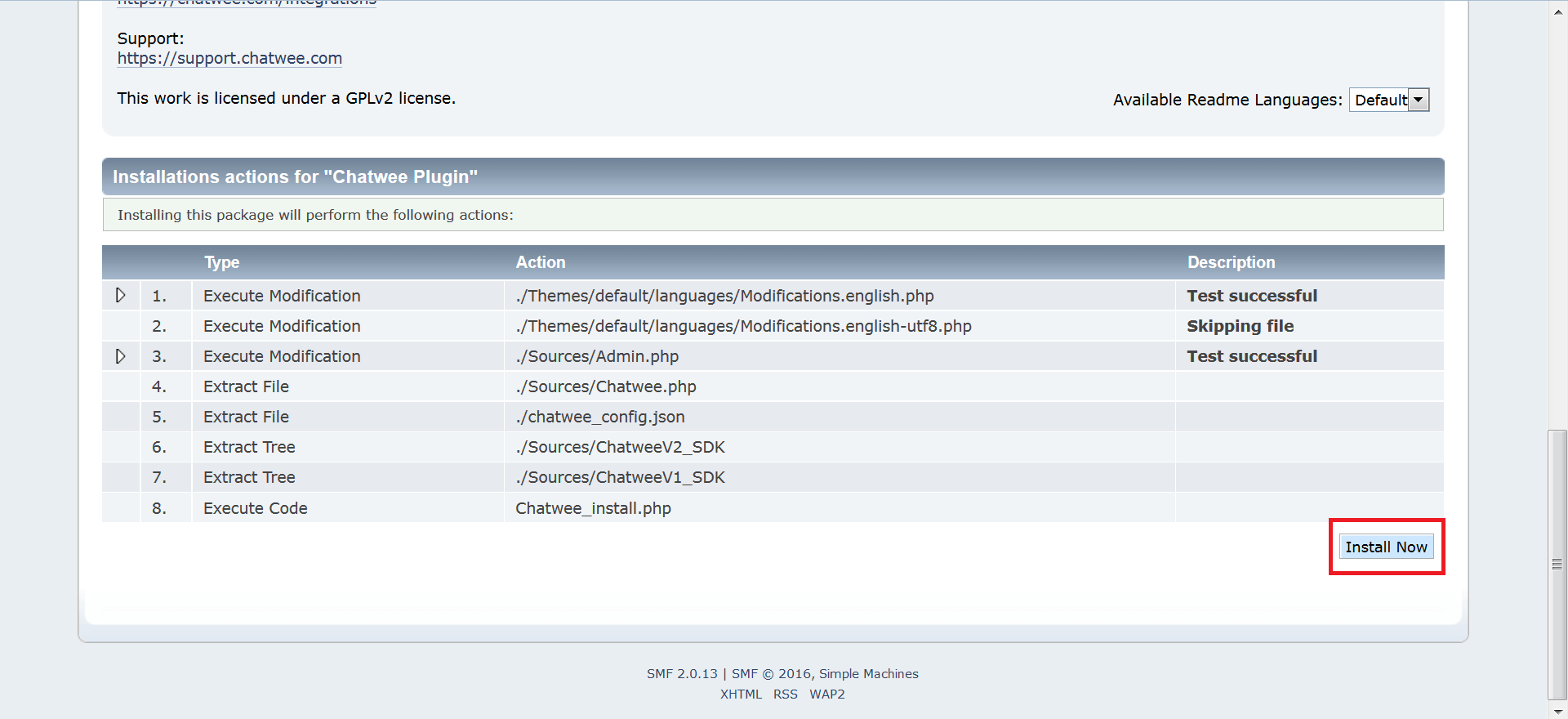
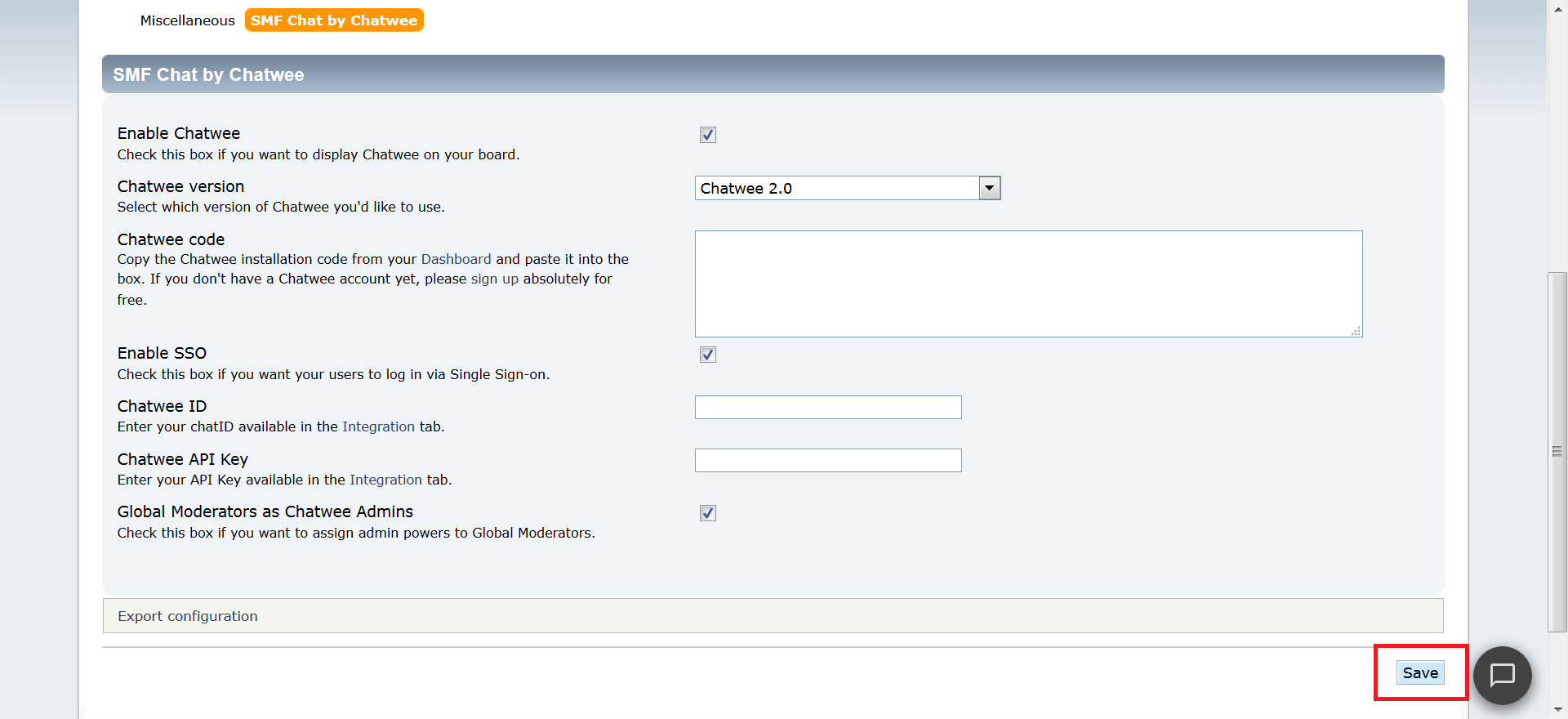
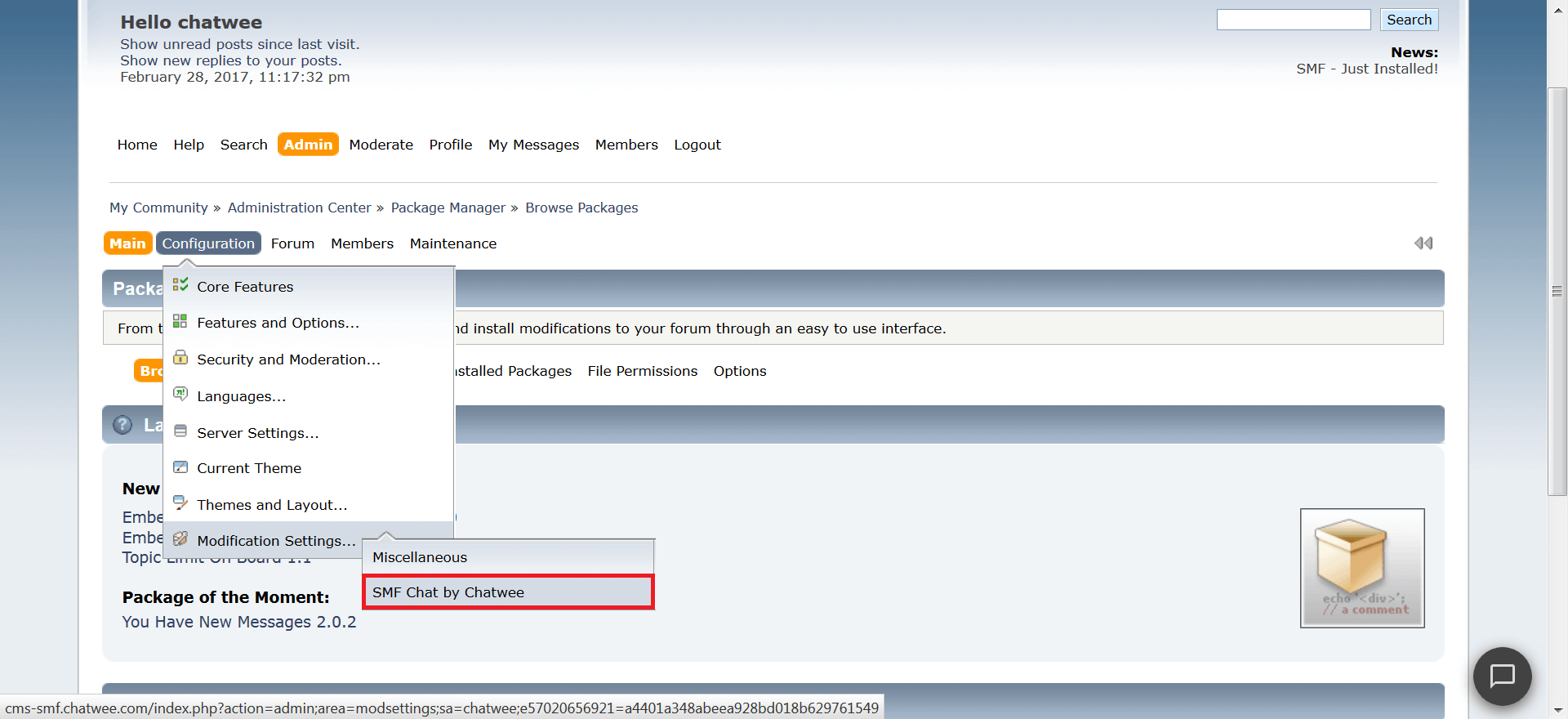
There you have it - a live chat application to enhance your SMF board with a real time interaction feature. Keep it social and let your visitors hold private, group, and public chats, including rich media and emoji. Make it work as a shoutbox or as an interactive platform to integrate your community users.
If you liked our SMF Chat Extension share it with others!